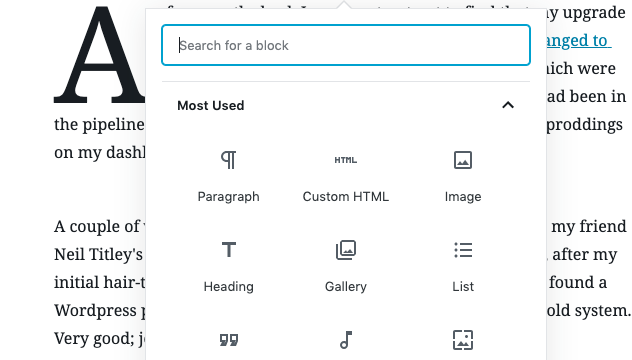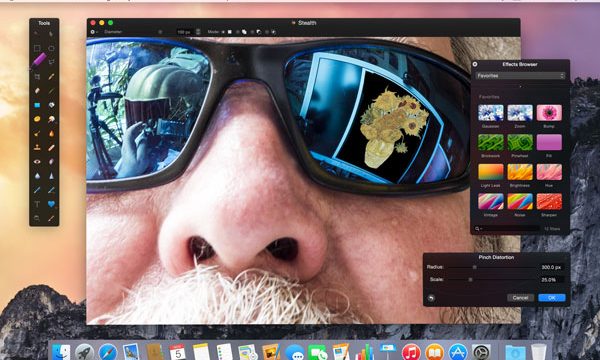A few months back I was most put out to find that my upgrade to WordPress v5 had seen the editing functions changed to the Gutenberg or Block Editor, the principles of which were very, very different. Whilst the paradigm change had been in the pipeline for a couple of years, I had been ignoring the gentle proddings on my dashboard to try it out.
I was attempting to insert a video clip into my friend Neil Titley’s monumental Oscar Wilde blog at Wilde Theatre and, after my initial hair-tearing confusion and frustration at the new process, found a WordPress plugin, Classic Editor, that simply returned me to the old system. Very good; job done
It nagged at me I’ve never been happy with the idea of ‘patching’ over the progress to technology with Shells and Workarounds, so this week I have set up a test environment on my Mac, and have been learning how to edit the modern way through LinkedIn Learning. Needless to say, I find that progress really is progress; the new system for the non-technical author is, more powerful, quicker, easier to use, and, surprisingly, appears to have more functionality. On top of which I can still write HTML and insert custom CSS if I want to (though it seems less forgiving of sloppy coding!).
For instance in the new system, all I would have to do to insert Neil’s video where he is play Oscar Wilde in an amphitheater in Jordan would be to insert an Embed block and copy in the URI to the video from his page on YouTube
If you do any bogging, biting the bullet and learning how to publish with blocks will make your life much more straightforward.